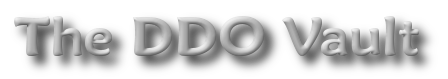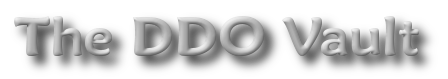|
Notes for those who give a shit.
On some distributions, the GW2 installer (gw2setup.exe) launches, downloads the secondary payload (gw2.exe), and then throws a white window (can't see shit).
There are guides all over the place telling you to use playonlinux, crossover, etc, etc.
Unnecessary newbishness. Kill the gw2.exe process, go to ~/.wine/drive_c/users/your_username/Temp. GW2.exe is in there. Launch it with wine gw2.exe -dx9single and the installation will continue.
The installer crashes about every 10k files (of like 238k at the time this was written). It didn't hurt anything - restart it and it will keep going. There's a bash script to automagically kill it and restart until it finishes, but I dunno if it works yet (testing first).
This might wind up a running diary.
UPDATE: So, the every 10k files thing might be dependent upon something client-side, because I only had to restart the install 3 times - which'd be like every 80k files. Might be something to do with download speed?
For those who get the white (or transparent) screen, there are two workarounds - I prefer the first.
When the game starts up, there's a splash screen, then it looks like it crashes, but there's a process gw2.exe still running. It didn't crash, you just have to type user name, hit tab, and type password.
I had already selected "remember user name" in the UI, so all I have to do is enter password and enter, and the game starts. You can also memorize your user name and password in the ui OR just do it at the command line (both of these have risk implications where your local machine is concerned).
Framerate absolutely blows under wine, though the game is still completely playable - just a little hazy-looking. Will post any tweaks I find that make a difference.
Cannot display the auction house at all - neither wine nor mac. I suspect once they fix it on Mac it will automagically fix self under Wine.
|