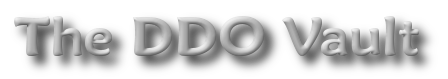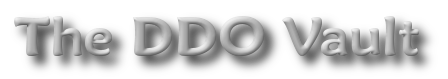So the whole panties in a twist with Akamai that the tin-foil hats are concerned with is due to personally tracking information. And yea, I get it. Akamai can wake up one morning and say "Lets screw with all the multi-millionaires that play DDO to get their browsing habits so we can increase our bottom line by 1%". Whatever.
The software is pretty innocuous, not accessing much in the way of stuff (WireShark sniffing, ProcMon monitoring, searching the process memory via windbg.exe - my day job

), but there is that whole guid.ini that is generated when you install and is unique to you. That's a little disconcerting. But I'm smart. I know that in Windows, you can't have a file with the same name as a directory, and their software isn't smarter than me...
TO PREVENT AKAMAI FROM TRACKING YOU UNIQUELY, BUT NOT SCREWING WITH THE LAUNCHER:
Open the Akamai control panel app, look on the last tab for your GUID.
Start a CMD window as administrator (you aren't running XP, are you???)
Go to your C:\Users\<UserName>\AppData\Local\Akamai directory.
run admintool
record the output
run admintool STOP
Delete the GUID.INI and the euc_state.json files.
Create a directory (folder for you kids) called guid.ini
Create a directory called euc_state.json
Run admintool START
Run admintool and look at the output.
Run the control panel app, looking at the last tab.
Bask in the glory of knowing that your machine is YOUR machine, and there's nothing that anyone can install on it that can't be made your bitch.