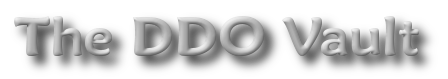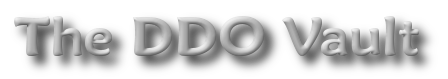DropBear wrote on Oct 7
th, 2015 at 9:33pm:
Can we eliminate the obvious first.
Did you set the windowed Resolution up when you copied over?
Check that setting first.
Are you running multi-monitor?
First thing I did was play with the Screen Mode, Resolution, and Windowed Resolution settings, because I wasn't getting the same setting as when I run from the hard drive.
2 monitors at the moment.
Modes, when running from stick:
Full Screen gives me my normal resolution. Of course, it locks my mouse to the game, making the 2nd monitor pointless. (Though I guess I could use this as inspiration to stretch the game across both monitors).
Full Screen (Windowed) gives me half, and grays out higher resolutions.
Windowed gives my normal resolution, but only if the previous mode was Full Screen. Switching from Full Screen (Windowed) to Windowed, it grays out higher resolutions. So that's odd. Also, when using the mouse away from the game window, and upon first click back inside the game window, both screens go black for a second, and the game window hides itself behind any other window I happen to have open.
When running from hard drive:
Full Screen: same.
Full Screen (Windowed) gives me full resolution. All screen resolutions are available.
Windowed gives full resolution, and no problems switching the mouse between windows.
I'm curious for curiosity's sake. My computer runs fine, and lag is fairly rare for me. (Probably because I solo 99% of the time).